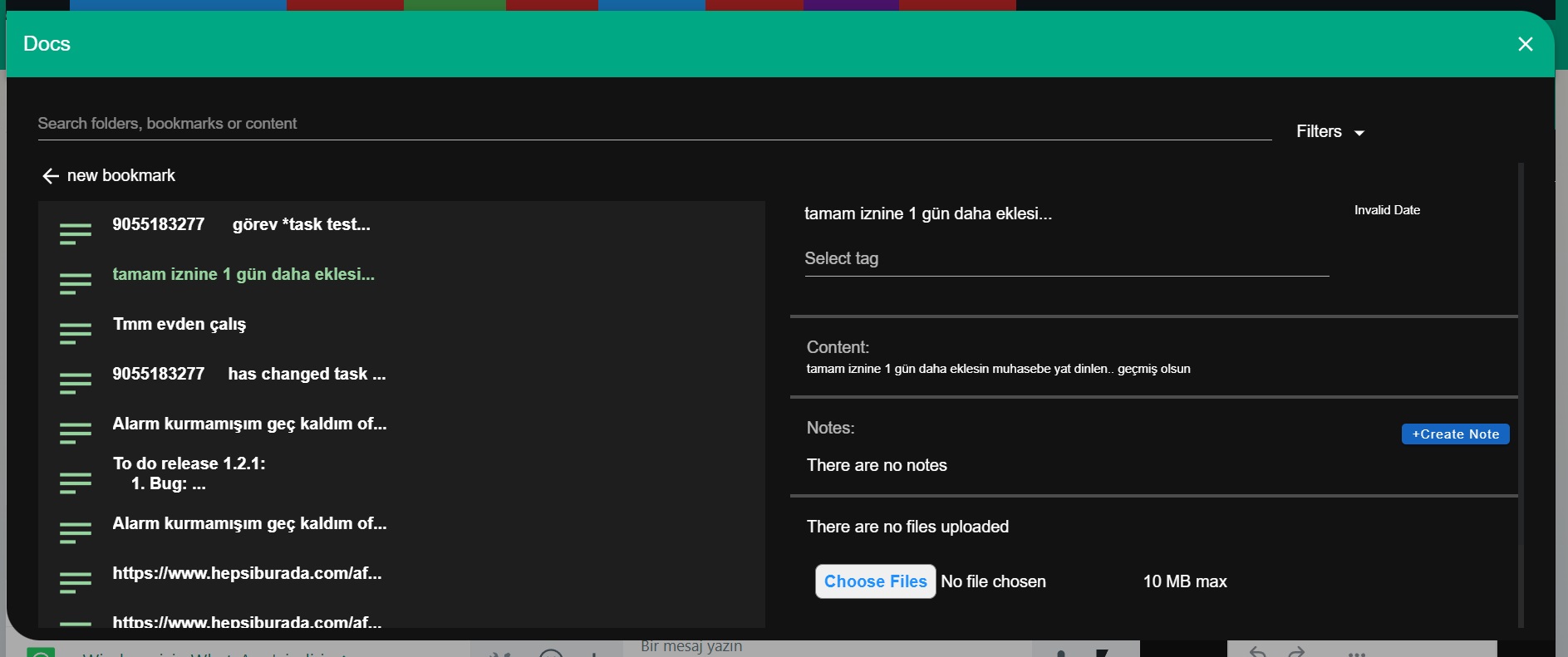Kobikit Sidekick WhatsApp Assistant Features
Bookmarks
Bookmark is a feature makes user store contact data, show them on simple graphic interface, search and find quickly.
Bookmarks can be created using sidebar on the right. Click Bookmarks tab then click Create Folder button to create a folder. Create a bookmark on the same interface clicking Create Bookmark button after creating folders. Now you can create records selecting messages of contact both clicking Create records button and the icons on the left of messages.

Select messages after clicking Add records button in contact Sidebar panel. Then select bookmarks which you want to add records to.
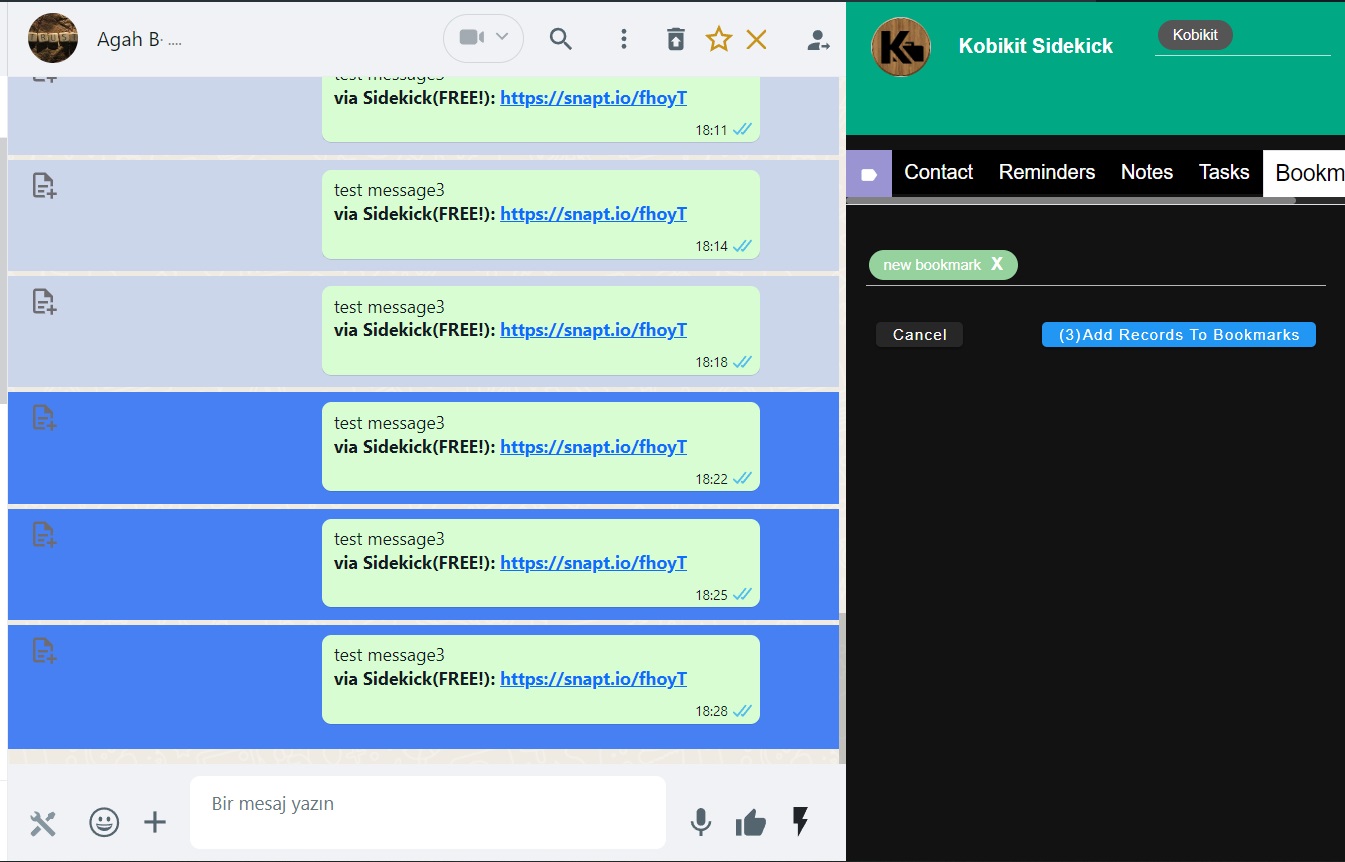
Record details and bookmark, folder edit panels are displayed on bookmark display modal window. This window open up on clicking icon on the left top. If you want to see just records belongs to contact open Chat tools and click the same icon