Whatsapp Crm Integration
How WhatsApp CRM Integration Simplifies Client Communication
With over 2 billion users, WhatsApp is the third most-used social platform after Facebook and YouTube. It has become an effective tool for businesses to connect with their leads and customers, but manually managing conversations can be time-consuming, inefficient and error-prone.
To address this challenge, Kobikit Sidekick offers a CRM integration that allows businesses to manage customer relationships at scale while ensuring efficient communication with clients without needing to switch from WhatsApp Business API. This integration works seamlessly with HubSpot, Pipedrive and Kobikit allowing you to sync all conversations and contacts directly into your CRM.
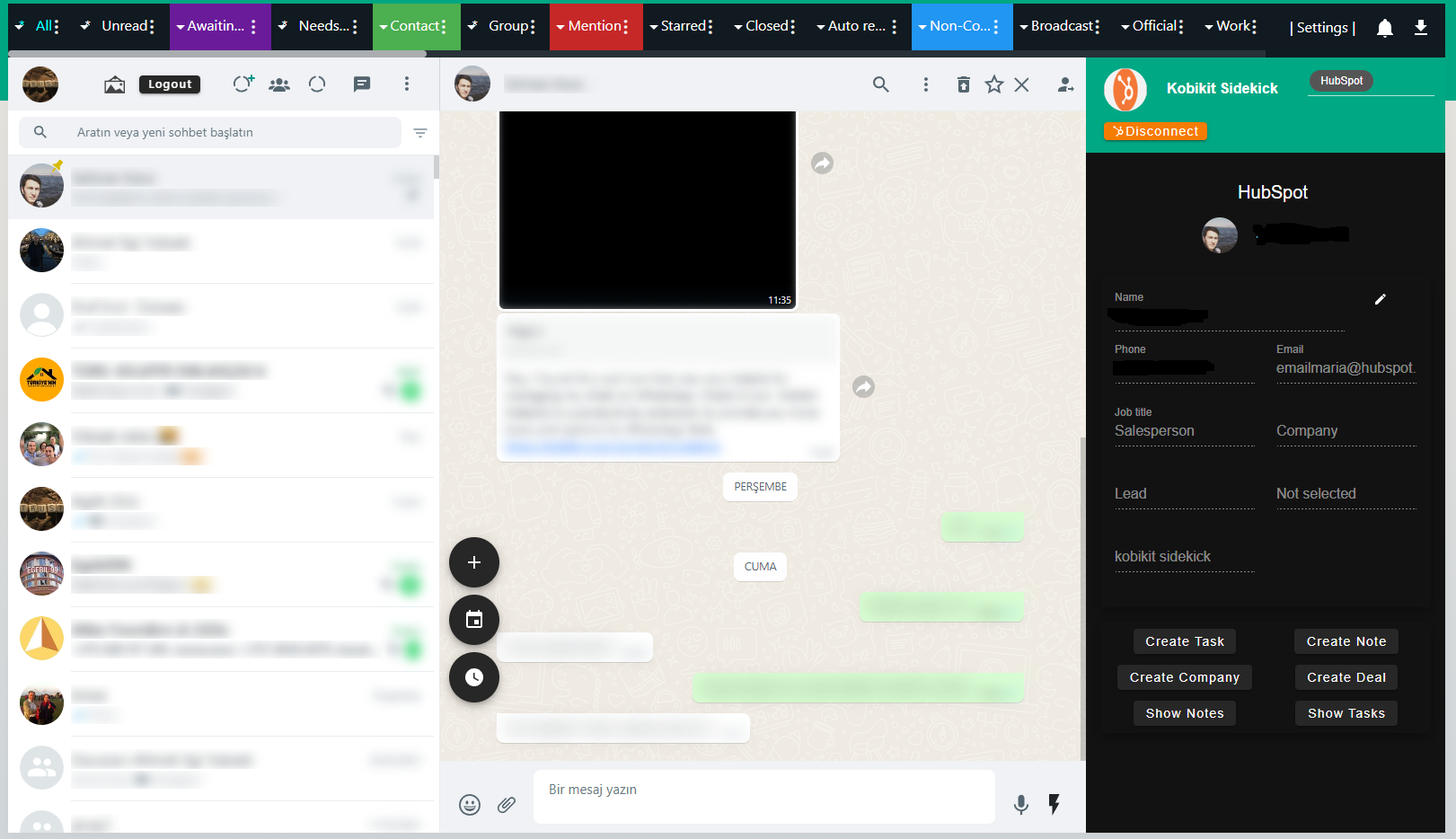
WhatsApp CRM integration is a technology that helps businesses consolidate customer data in one place. This can include WhatsApp chats, group chats, and contacts. By integrating their existing CRM system with WhatsApp, businesses can improve customer communication and efficiency. It enables you to aggregate conversations in one place so your teams can get context of business communication. This makes them well-informed to navigate conversations with their customers, eventually resulting in better relationships and more sales.
Simplifying customer communication
The integration between WhatsApp and CRM has a lot of advantages, ranging from managing interactions to providing rich customer insights. Here's how WhatsApp CRM integration simplifies customer communication:
- Real-time customer engagement: View WhatsApp communication across devices and channels in one location and engage with customers in real-time.
- Instant response to queries: Answer questions and concerns faster and conveniently via WhatsApp. You can also use chatbots, templates, and quick replies to provide consistent and accurate information to customers.
- Personalized interaction with customers: WhatsApp CRM helps you send personalized messages, offers, and recommendations to your customers based on their preferences, behavior, and feedback. You can also use it to collect customer feedback and reviews.
- Improved tracking and follow-ups: Track the status of your customer orders, payments, and deliveries. You can also follow up with your customers after a purchase or a service to ensure their satisfaction and loyalty.
- Streamlined internal communications: You can use the integration to communicate better with your team members, partners, and suppliers.
- Gain sales and marketing insights: The integration improves sales productivity by helping salespeople nurture prospects with the right insights to close more deals.
How to integrate WhatsApp with CRM
Conventional methods require you to have a WhatsApp Business API account in place to integrate WhatsApp with CRM. However, you don’t need an API number or a business account to integrate with a CRM solution.
Kobikit Sidekick helps you seamlessly integrate your CRM solution with WhatsApp regardless of whether you have a regular or a business account.
Let’s dive into the details of how you can integrate WhatsApp with HubSpot CRMs using Kobikit Sidekick.
Integrating WhatsApp with HubSpot
Setting up the integration with Kobikit Sidekick helps you perform CRM tasks from within WhatsApp and helps capture customer conversations in HubSpot.
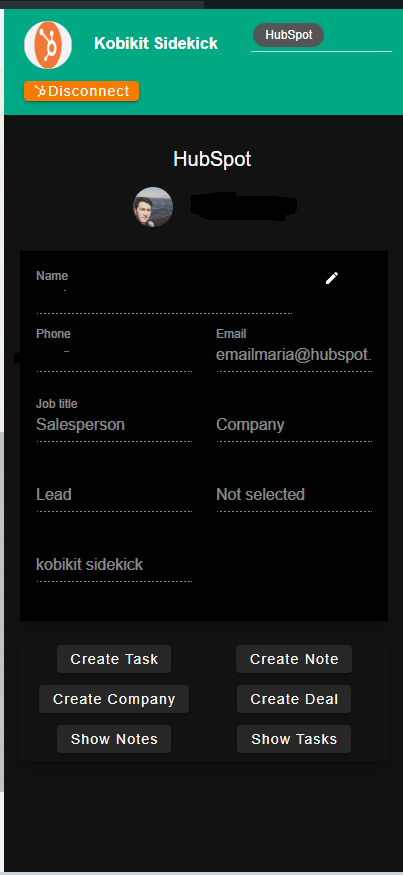
Here are the steps you can follow to successfully make the integration:
- Install Kobikit Sidekick's chrome extension , sign up, and create an account.
- On the top right corner, you can find the dropdown for available integrations. Click on it.
- Choose HubSpot from the options you're shown to integrate with.
- Once you click on HubSpot, you'll be taken to a page that shows various features. Select "Connect to HubSpot".
- Sign in to HubSpot and select the account you want to integrate with.
- Once that's done, open HubSpot and search for any contact.
You can read the integration guide if you need more help connecting WhatsApp and HubSpot.