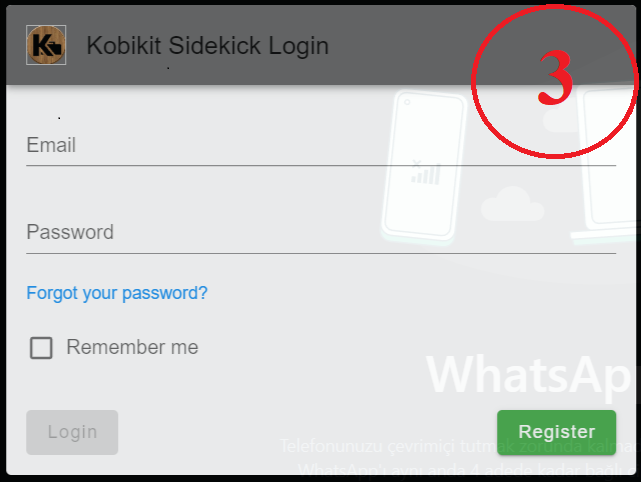Kobikit Sidekick WhatsApp Assistant Features
HubSpot integration/usage guide
1) Click "Install" button from HubSpot Marketplace Kobikit Sidekick page.
2) Fill the registration form to sign up Kobikit in the opening page. You'll use this Kobikit account to login to Kobikit Sidekick in WhatsApp Web.
3) Install the Kobikit Sidekick Extension and open WhatsApp Web.

You will be logged in with your registration email automatically for first login. If you're logged out later you can relogin opening window in WhatsApp Web