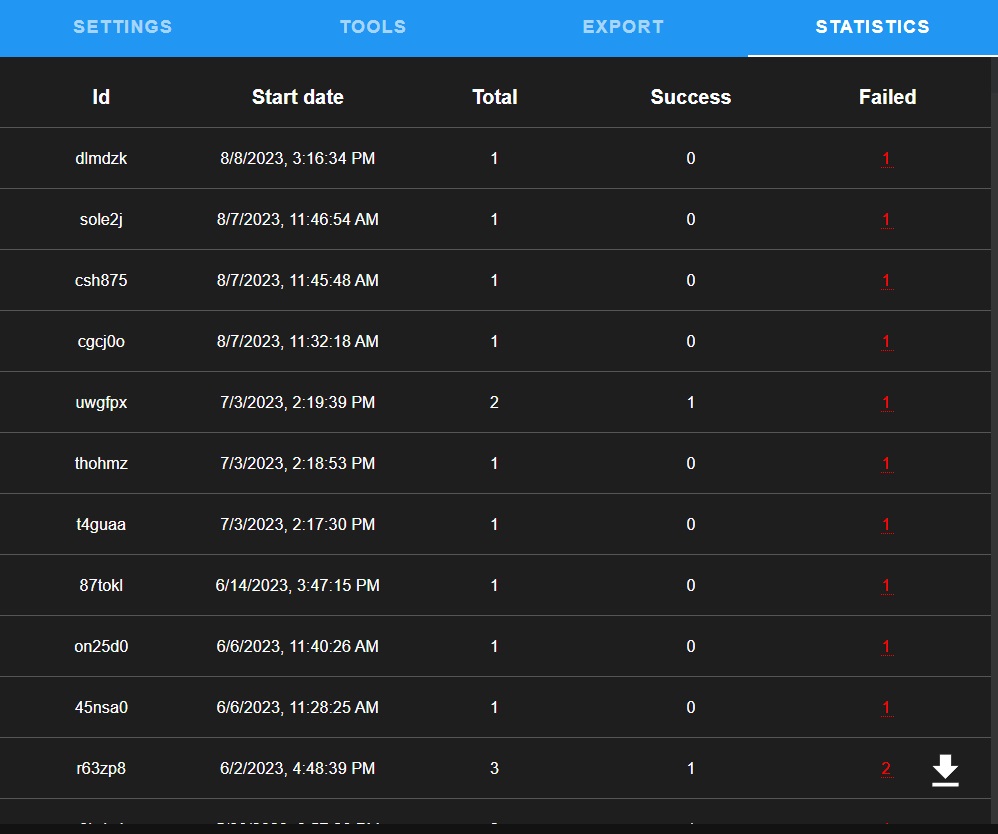Kobikit Sidekick WhatsApp Assistant Features
Basic steps to start a broadcast
Click Add Template button to create a new template.
Select the template you created from Select template dropdown menu.
Select contacts using various options. You'll see how many target chats you selected near the option.
If you want to start now click Start Broadcast button or click Schedule button to schedule it later.
If you click schedule button, set date, time and type a name then click Save button
Completed broadcast displayed at Statistics tab. You can resend broadcast if it's failed by clicking at number in Failed column.